How to register with Converge
Your step-by-step guide to accessing Converge services
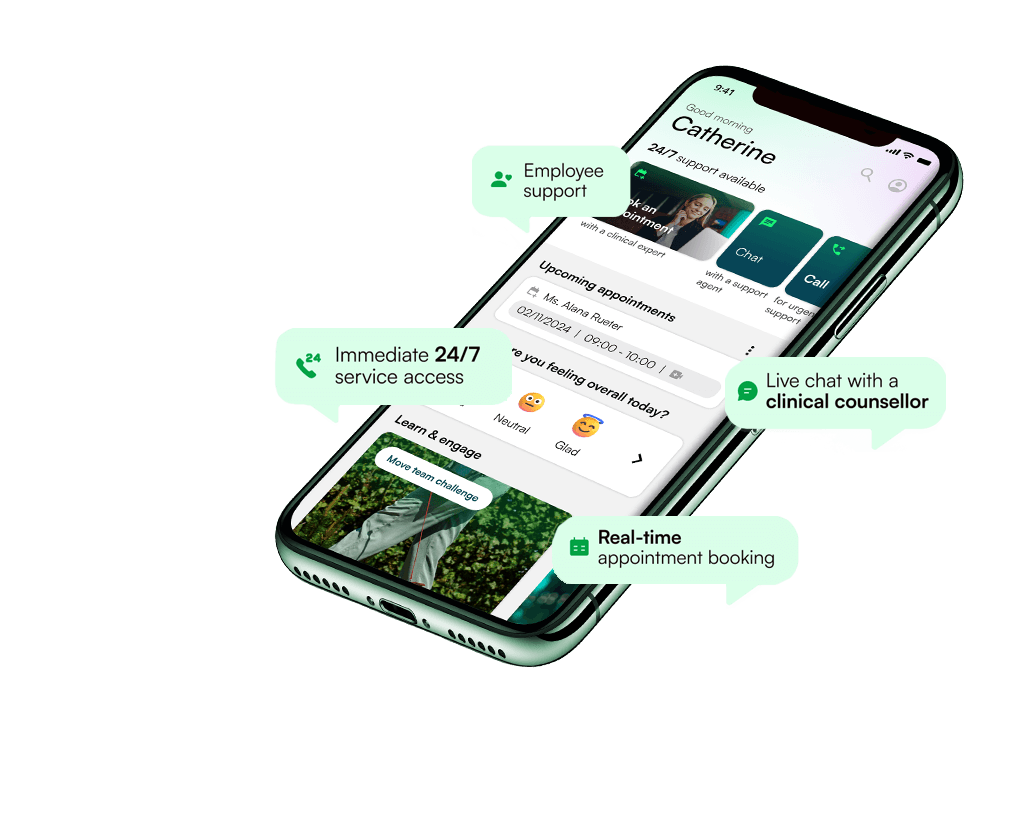
Step 1: Access Converge
Step 2: Enter your Organisation Code
First, enter your Organisation Code and click the Check button to confirm
If accepted, the Sign-Up button will appear
How do I get the Code?
Your Organisation Code can usually be found in your Human Resources, People, or Wellness intranet portal or internal emails from those teams within your organisation. You can also locate your Organisation Code on your printed EAP posters. If you can’t find it, contact us here.
Step 3: Finish your Sign-up
Enter your email address and create a password
Complete your personal and work profile
You’re all set to access Converge support, anytime, anywhere
While you can use any email address, for confidentiality reasons, we recommend using your preferred email address. Converge does not share your identifiable information or when you access our EAP services with your organisation.
